About Edongba
1. Overview
Edongba was constituted by a Font and a
Input Method Editor. It is a interesting program to input Dongba hieroglyphs and Geba scripts.
(1). Font: Included 1561 Dongba hieroglyphs, 661 Geba scripts, for a total of
2222 words, and another 50 International Phonetic Alphabet for Naxi language.
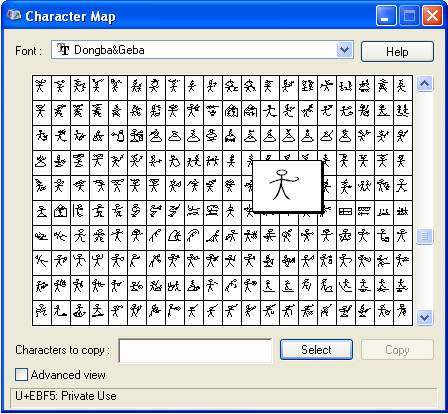
(2). Input Method Editor: EXE and IME is divided into two ways; EXE plug for the global, IME
that is the traditional way of local input.
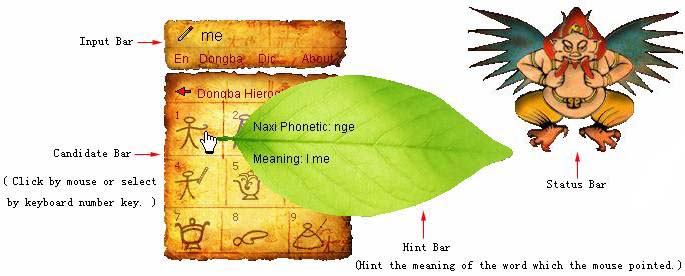
2. Start
Step 1. Open the word processing software
WORD, WordPad,
graphics, image processing software and so on, all characters can input into
the software can be.
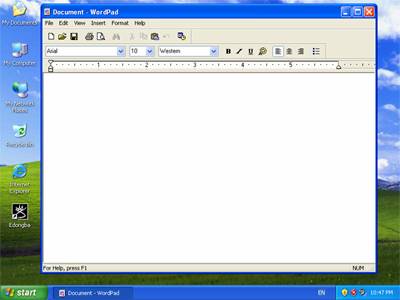
Step 2. Start
Edongba
(1). EXE way: Run Edongba as a EXE application form desktop.
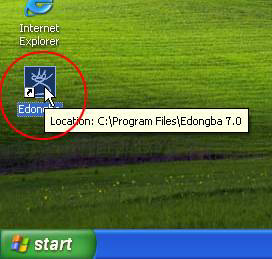
(2). IME
way: Run Edongba as a Input Method Editor.
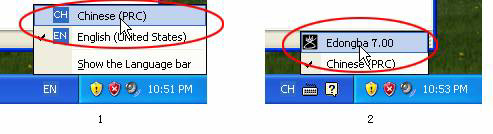
Please
be sure the files for East Asian Languages had installed on your computer if
you want run Edongba by IME way.
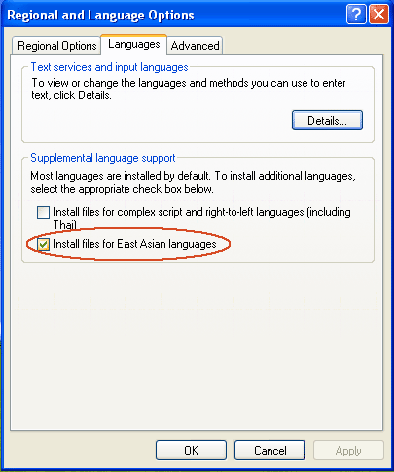
Step 3. Edongba
is running after above two steps, and automatically set the font as “Dongba&Geba”.
If the font do not set up automatically, please manually set it.

3. Input Dongba hieroglyphs
Now, we will enter a hieroglyph meaning “I” by English word into the software named WordPad. More details you can
watch "Tutorial of Edongba"
Enter by Naxi Pinyin similar.
(1). Press the keys “i” or “me”
on keyboard.

Edongba display some Dongba hieroglyphs
related to “me” at the candidate bar.
(2). Move
mouse on the candidate bar.
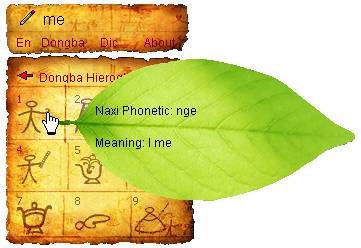
Edongba will hint the meaning and Naxi
phonetic which word pointed by mouse.
(3). Select
the first one up at the keyboard, press "1" or click by mouse.
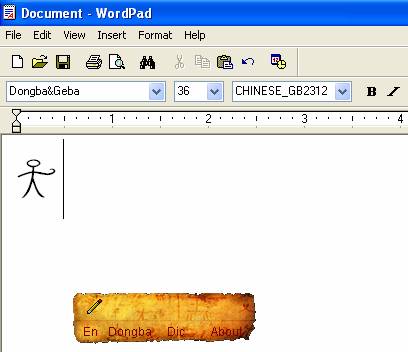
Cool!!! The
Dongba hieroglyph of “me” display in the WordPad, play the pronunciation of Naxi at the same time.
4. Close
(1). Close Edongba when running by EXE
way.
Right click mouse on the status bar
pop-up menu, then click “Close” button.
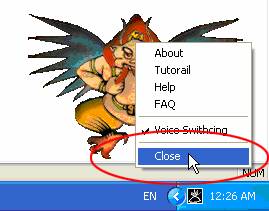
(2). Close Edongba when running by IME
way.
Press Ctrl +
Space key combination, or switch into other input method Editor, or direct close the word processing software can be let Edongba closed running by IME way.
Please see the files had inistalled on your computer to get more details.
|